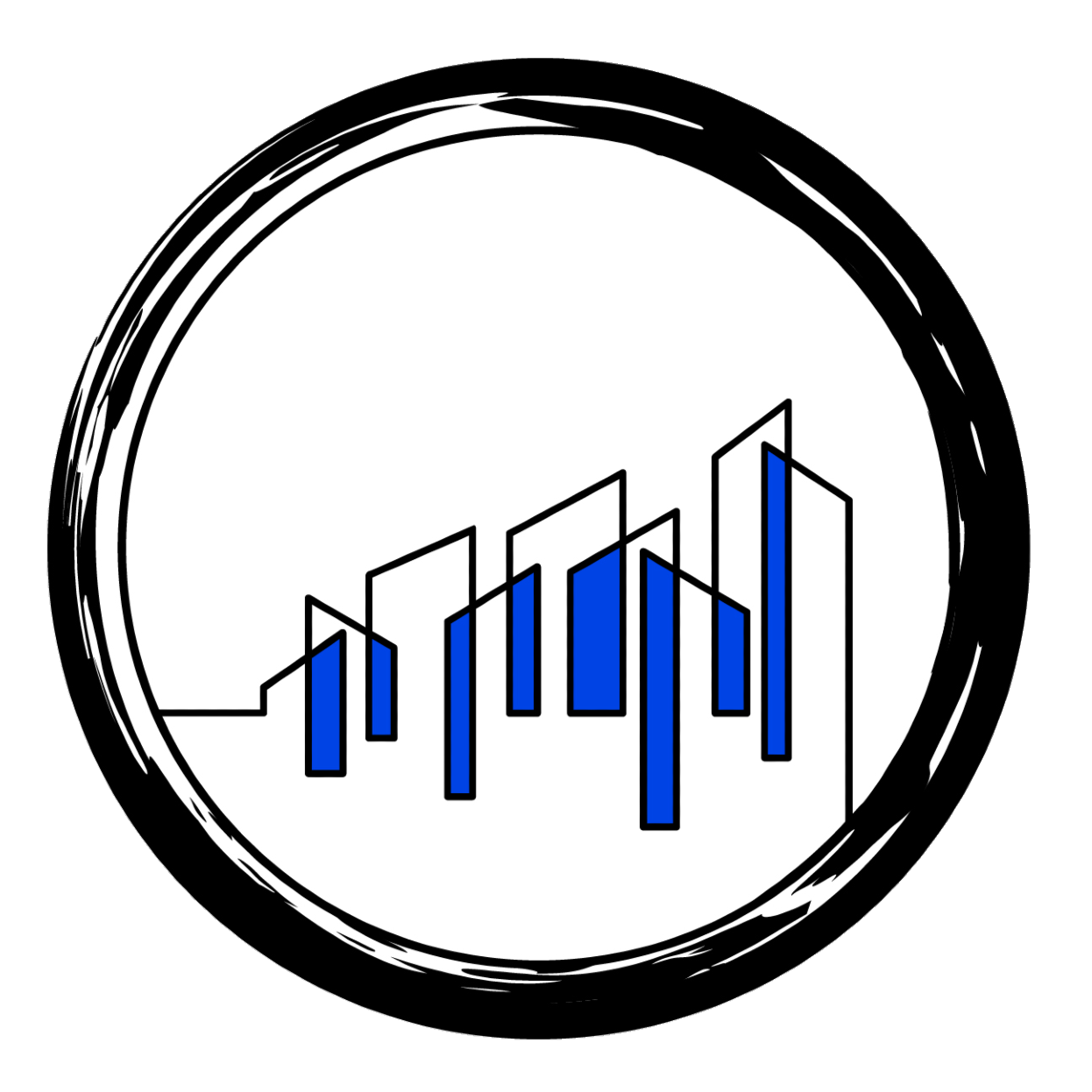fr - en - es
Orbit Solar Token
Our token is available! You can now invest in the future of our project to, later, benefit from its various advantages such as access to private NFT auctions. Follow the tutorial below to get it.
Step 1: Create a Binance account (18 years old)
There are different crypto platforms used to buy any of the listed cryptocurrencies. For this tutorial, we will use Binance. To create your account, go to this site. Select "create a personal account" and follow all the registration steps (Email address --> Phone --> Identity verification (photo of a document proving your identity) --> Home verification (proof regarding your address).
Step 2: Add your first cryptocurrency
When you are on Binance, click on "buy cryptos". Then select your payment method and indicate the amount, to be converted into BNB (beware, you will have to count different transaction fees, it will not be directly the amount invested in Orbit Solar). Congratulations! You finally have cryptocurrency in your main wallet (BNB).
Step 3: Create a Metamask account
Metamask is a crypto wallet, attached as a browser extension, allowing you to interact with cryptocurrency exchange platforms. Follow the different instructions on Metamask to create your account (note your secret phrase).
Step 4: Adding the BSC network
On the Metamask wallet, there are different types of networks, we need to add the network on which we based our token, BSC. To do this, go to Metamask in your extensions, click on networks, then on custom RPC. Add this information:
• Network Name: Binance Smart Chain
• New RPC URL:
https://bsc-dataseed.binance.org/
• Channel ID: 56
• Symbol: BNB
• Block explorer URL: https://bscscan.com/
The network is configured! To make the next step easier, copy the address of your Metamask portfolio by clicking on your account name (just below the networks).
Step 5: Transfer BNB to Metamask
Go back to Binance and go to your main portfolio. Look for your BNB and click on "Withdrawal". You will arrive at the same place as in the picture on the right. Then, in the recipient address, paste your Metamask address copied earlier (0x...). Select the BSC network and send your BNB to it.
Step 6: Convert your BNB to OS
Last step! Go to a cryptocurrency converter like Pancakeswap. At the top right hand corner, click on "Connect Wallet" and select Metamask. Then click on Trade -> Exchange. In the exchange system, select NBB to OS. To add OS, enter the contract address (0x7B8AB3Aa3f6d8c7d948Ac5E15b5Df7E254c50e5B). Then exchange your BNB into OS, Metamask will open and ask to sign adding some Gas fees (mandatory fees when trading cryptocurrencies).
Step 7: View your OS on your Metamask wallet
Congratulations, you have OS in your Metamask wallet! To see them, go back to your wallet and, if it didn't set automatically, click on "Import tokens" and put the token address (0x7B8AB3Aa3f6d8c7d948Ac5E15b5Df7E254c50e5B). Then click on "Add Custom Token".